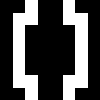Since I wrote my first post on this topic, Docker has switched from apt.dockerproject.org to download.docker.com, so this post revisits my original steps, but tailored for the new repo.
There will be less commentary this time (straight to the beef). For further commentary on "why" for any step, see my previous post.
These steps should be fairly similar to what's found in upstream's "Install Docker on Debian" document, but do differ slightly in a few minor ways.
grab Docker's APT repo GPG key
# "Docker Release (CE deb)"
export GNUPGHOME="$(mktemp -d)"
gpg --keyserver keyserver.ubuntu.com --recv-keys 9DC858229FC7DD38854AE2D88D81803C0EBFCD88
# stretch+
gpg --export --armor 9DC858229FC7DD38854AE2D88D81803C0EBFCD88 | sudo tee /etc/apt/trusted.gpg.d/docker.gpg.asc
# jessie
# gpg --export 9DC858229FC7DD38854AE2D88D81803C0EBFCD88 | sudo tee /etc/apt/trusted.gpg.d/docker.gpg > /dev/null
rm -rf "$GNUPGHOME"
# "Docker Release (CE deb)"
export GNUPGHOME="$(mktemp -d)"
gpg --keyserver keyserver.ubuntu.com --recv-keys 9DC858229FC7DD38854AE2D88D81803C0EBFCD88
# stretch+
gpg --export --armor 9DC858229FC7DD38854AE2D88D81803C0EBFCD88 | sudo tee /etc/apt/trusted.gpg.d/docker.gpg.asc
# jessie
# gpg --export 9DC858229FC7DD38854AE2D88D81803C0EBFCD88 | sudo tee /etc/apt/trusted.gpg.d/docker.gpg > /dev/null
rm -rf "$GNUPGHOME"
(Update 2017-09-29: If you're installing EE, the key changes to DD911E995A64A202E85907D6BC14F10B6D085F96.)
Verify:
$ apt-key list
...
/etc/apt/trusted.gpg.d/docker.gpg.asc
-------------------------------------
pub rsa4096 2017-02-22 [SCEA]
9DC8 5822 9FC7 DD38 854A E2D8 8D81 803C 0EBF CD88
uid [ unknown] Docker Release (CE deb) <[email protected]>
sub rsa4096 2017-02-22 [S]
...
add Docker's APT source
With the switch to download.docker.com, HTTPS is now mandated:
$ apt-get update && apt-get install apt-transport-https
Setup sources.list:
echo "deb [ arch=amd64 ] https://download.docker.com/linux/debian stretch stable" | sudo tee /etc/apt/sources.list.d/docker.list
Add edge component for every-month releases and test for release candidates (ie, ... stretch stable edge).
Replace stretch with jessie for Jessie installs.
(Update 2017-09-29: If you're installing EE, replace https://download.docker.com/linux/debian with your <DOCKER-EE-SUBSCRIPTION-URL>/ubuntu and use an Ubuntu suite like xenial which matches your host.)
At this point, you should be safe to run apt-get update to verify the changes:
$ sudo apt-get update
...
Get:5 https://download.docker.com/linux/debian stretch/stable amd64 Packages [1227 B]
...
Reading package lists... Done
(There shouldn't be any warnings or errors about missing keys, etc.)
configure Docker
This step could be done after Docker's installed (and indeed, that's usually when I do it because I forget that I should until I've got Docker installed and realize that my configuration is suboptimal), but doing it before ensures that Docker doesn't have to be restarted later.
sudo mkdir -p /etc/docker
sudo sensible-editor /etc/docker/daemon.json
(sensible-editor can be replaced by whatever editor you prefer, but that command should choose or prompt for a reasonable default)
I then fill daemon.json with at least a default storage-driver. Whether I use aufs or overlay2 depends on my kernel version and available modules – if I'm on Ubuntu, AUFS is still a no-brainer (since it's included in the default kernel if the linux-image-extra-XXX/linux-image-extra-virtual package is installed), but on Debian AUFS is only available in either 3.x kernels (jessie's default non-backports kernel) or recently in the aufs-dkms package (as of this writing, still only available on stretch and sid – no jessie-backports option).
If my kernel is 4.x+, I'm likely going to choose overlay2 (or if that errors out, the older overlay driver).
Choosing an appropriate storage driver is a fairly complex topic, and I'd recommend that for serious production deployments, more research on pros and cons is performed than I'm including here (especially since AUFS and OverlayFS are not the only options – they're just the two I personally use most often).
{
"storage-driver": "overlay2"
}
configure boot parameters
I usually set a few boot parameters as well (in /etc/default/grub's GRUB_CMDLINE_LINUX_DEFAULT option – run sudo update-grub after adding these, space-separated).
cgroup_enable=memory – enable "memory accounting" for containers (allows docker run --memory for setting hard memory limits on containers)swapaccount=1 – enable "swap accounting" for containers (allows docker run --memory-swap for setting hard swap memory limits on containers)systemd.legacy_systemd_cgroup_controller=yes – newer versions of systemd may disable the legacy cgroup interfaces Docker currently uses; this instructs systemd to keep those enabled (for more details, see systemd/systemd#4628, opencontainers/runc#1175, docker/docker#28109)vsyscall=emulate – allow older binaries to run (debian:wheezy, etc.; see docker/docker#28705)
This step could be done after Docker's installed (and indeed, that's usually when I do it because I forget that I should until I've got Docker installed and realize that my configuration is suboptimal), but doing it before ensures that Docker doesn't have to be restarted later.
sudo mkdir -p /etc/docker
sudo sensible-editor /etc/docker/daemon.json
(sensible-editor can be replaced by whatever editor you prefer, but that command should choose or prompt for a reasonable default)
I then fill daemon.json with at least a default storage-driver. Whether I use aufs or overlay2 depends on my kernel version and available modules – if I'm on Ubuntu, AUFS is still a no-brainer (since it's included in the default kernel if the linux-image-extra-XXX/linux-image-extra-virtual package is installed), but on Debian AUFS is only available in either 3.x kernels (jessie's default non-backports kernel) or recently in the aufs-dkms package (as of this writing, still only available on stretch and sid – no jessie-backports option).
If my kernel is 4.x+, I'm likely going to choose overlay2 (or if that errors out, the older overlay driver).
Choosing an appropriate storage driver is a fairly complex topic, and I'd recommend that for serious production deployments, more research on pros and cons is performed than I'm including here (especially since AUFS and OverlayFS are not the only options – they're just the two I personally use most often).
{
"storage-driver": "overlay2"
}
I usually set a few boot parameters as well (in
/etc/default/grub'sGRUB_CMDLINE_LINUX_DEFAULToption – runsudo update-grubafter adding these, space-separated).
cgroup_enable=memory– enable "memory accounting" for containers (allowsdocker run --memoryfor setting hard memory limits on containers)swapaccount=1– enable "swap accounting" for containers (allowsdocker run --memory-swapfor setting hard swap memory limits on containers)systemd.legacy_systemd_cgroup_controller=yes– newer versions of systemd may disable the legacy cgroup interfaces Docker currently uses; this instructs systemd to keep those enabled (for more details, see systemd/systemd#4628, opencontainers/runc#1175, docker/docker#28109)vsyscall=emulate– allow older binaries to run (debian:wheezy, etc.; see docker/docker#28705)
All together:
...
GRUB_CMDLINE_LINUX_DEFAULT="cgroup_enable=memory swapaccount=1 systemd.legacy_systemd_cgroup_controller=yes vsyscall=emulate"
...
install Docker!
Finally, the time has come.
$ sudo apt-get install -V docker-ce
...
docker-ce (17.03.1~ce-0~debian-stretch)
...
$ sudo docker version
Client:
Version: 17.03.1-ce
API version: 1.27
Go version: go1.7.5
Git commit: c6d412e
Built: Mon Mar 27 17:07:28 2017
OS/Arch: linux/amd64
Server:
Version: 17.03.1-ce
API version: 1.27 (minimum version 1.12)
Go version: go1.7.5
Git commit: c6d412e
Built: Mon Mar 27 17:07:28 2017
OS/Arch: linux/amd64
Experimental: false
$ sudo usermod -aG docker "$(id -un)"
(Update 2017-09-29: If you're installing EE, the package changes to docker-ee.)